What Are Header Tags and How Are They Important for SEO
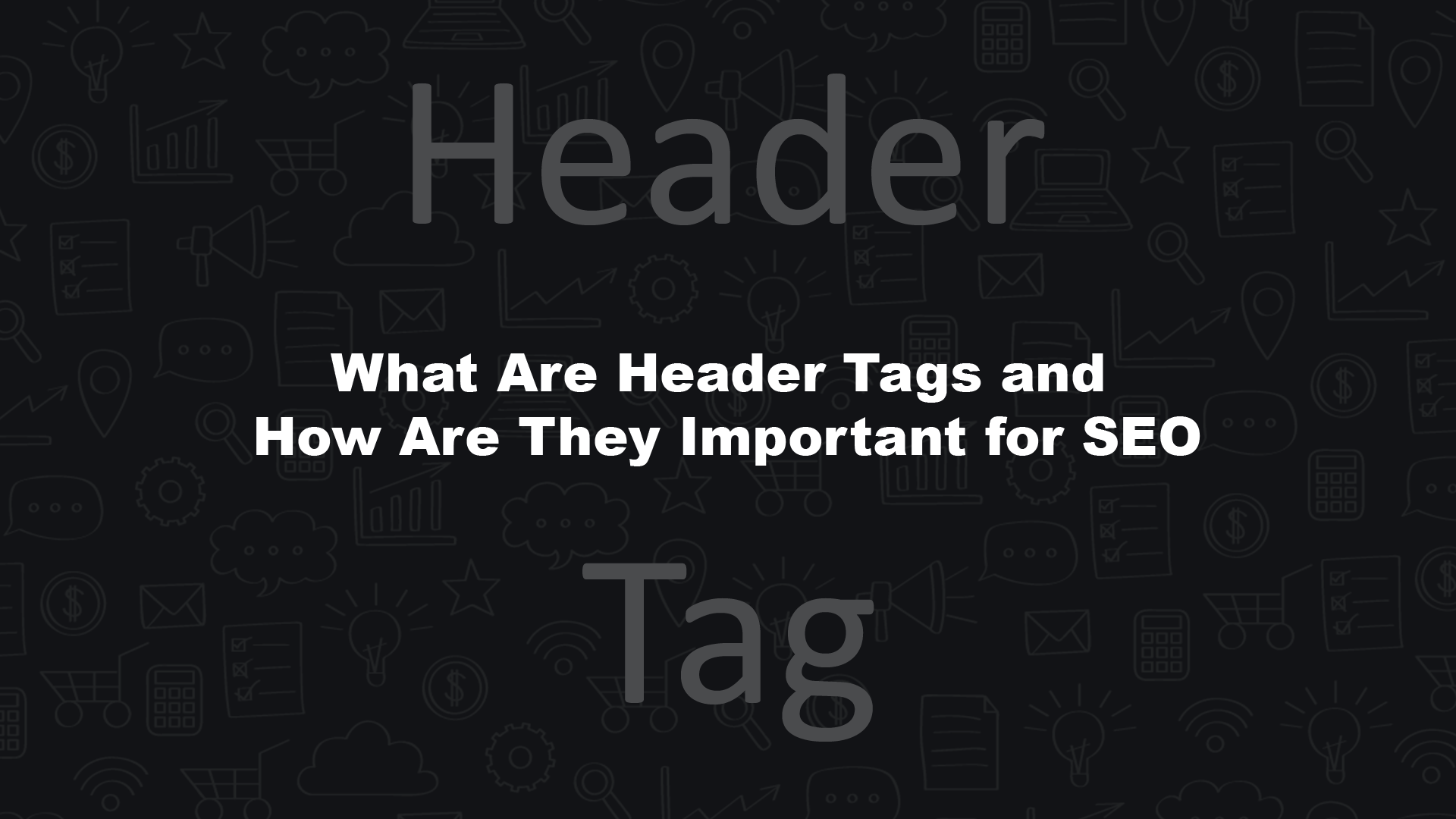
Optimizing on-page SEO (search engine optimization)of any webpage is an important part to rank well in the SERPs result. Search engines put certain weight on how the proper webpage is organized. Having good content is not enough, it should also look neat and feel good to the eyes.
A web page having the words piled one after another, without any heading or section does not give a good user experience. Header tags tell users and search engines about different sections of your content. When you want to rank on varied keywords header tags play a vital role.
What is The Header Tag?
Header tags are used to differentiate the headings and subheadings of page content. HTML header tags are used to bifurcate the content in the sections.
There are mainly six HTML header tags out there. Among them, H1 is the main heading tag. H2 To H6 are subheadings which used to divide your content and provide user-friendly content to your audience.
In HTML coding heading tags is flow from H1 to H6 hierarchy. If you skip any of the header tags from top to bottom then you broke the heading structure. This is not good for on-page SEO. It will have a negative effect on your SEO.
Say, for example, any web page has started with an H1 tag and then followed by an H3 tag. It will break the hierarchy of header tags. This type of heading structure is not SEO friendly. Every page should have one H1 tag and then follow other tags depending on the content of the page.
Why are Header Tags Matter?
Header tags provide clearness and hierarchy of any web page. H1 tag is the highest level tag which shows what the specific page is about. Search engines put the highest weight over this heading tag. So it will improve your SERPs ranking if you use it correctly and in conjunction with other onsite SEO techniques.
Header tags help users and search engines to understand the content of the page easily. Header tags act as signposts for the readers and it will make it easier for readers to understand what a post or page is about. Header tags define the important part of the content and show how they are interconnected.
Header tags help to organize large sections of content to read easily. Header tags provide readability and usability of any post or page. Relevant and consistent with page topic header tags will enrich the user experience.
For any disabled users or any users who are unaware of the topic, header tags give them a better point of direction when they are navigating the page. Relevant and easy to read heading help users to scan the page effortlessly. It will also help users to identify the sections which they want to read.
Keywords in Headings
Having keywords in the H1 tag will improve your SERPs ranking. Google has never confirmed this but many case studies across the web point out this fact. So we are not sure if the keyword in the H1 title tag will improve ranking or not but we are sure it won’t hurt as well.
Add your keyword in the H1 tag but remember not to overdo it. Put your keyword in such a way that it looks natural. Don’t try hard to over-optimize. Design your content for users and then optimize for better ranking without losing user experience.
Best Practice to Use Header Tags
The most commonly used header tags are H1, H2, and H3 tag. The other rest of the tags are not used frequently. Generally, most of the webmasters endorse using the main keyword in H1, H2, and H3 tag. Frame relevant and easy to understand header tags. Though search engines are smart enough to catch spammy header tags.
Use of H1 Tag <h1>…</h1>
Make the title of your page is the H1 tag. Any web page should have one title tag as SEO best practice. It is highly recommended to use a onetime H1 tag on a page. If you are targeting a question on a page then put the question in the H1 title tag.
Use of H2 tag <h2>…</h2>
You can use more than one H2 tag on your page. Bifurcate content in relevant subsections and put the H2 tag accordingly. Put your keyword in H2 tag but don’t make them look spammy. You can use the main keyword in one or two H2 tags and then use the LSI keyword for other H2 tags.
Use of H3 tag <h3>…</h3>
You can use the H3 tag in the subsection of the H2 tag. For more accessibility and to give users more clear knowledge of content use the H3 tag. You Can also keyword in the H3 tag as per the H2 tag guidelines.
People like to do shortcuts and so they jump from one header tag to another header tag. It will provide ease of reading for your content.
Use of H4, H5, and H6 tags <h4>…</h4>, <h5>…</h5>, <h6>…</h6>
These header tags are rarely used on any content page. And I guess there is sometime no benefit of using keywords in H4, H5, and H6 tags.
Header Tags Help SEO
Google uses header tags to understand the structure of text on a web page. Having HTML header tags on your web page can impact the SERPs ranking of your page.
Clear and proper page structure will help Google to understand when it’s relevant to display a page to a searcher’s query. It will make the page eligible for many features such as featured snippets, decorated results and more.
Header tags provide quality content with good readability. And the better the web page from a user’s view, the better it is for SEO.
Things To Take Care With Header Tags
- Don’t stuff keywords in header tags.
- Don’t use more than 1 H1 tag. It won’t hurt anything but in some cases, search engines take as them as keyword spamming. It also doesn’t look good for human eyes.
- Don’t use header tags as hidden. When a hidden part affects the SEO, it can result in penalties for your site.
- Use unique header tags throughout the site. Repeat header tags on different pages for a site will have a negative impact.
- Don’t make header tags as styling text of your page. You can use CSS stylesheet for styling.
Conclusion
Having HTML header tags in your content will enhance the user experience and improve content readability and accessibility. Along with it will also impact your SEO and improve the SERPs result. Make sure you have used relevant and clear header tags in your content.
Bharat Mamtora is an online marketer, graphic designer, avid tech-savvy blogger. He is associated with the Digital Marketing Company. He loves to write about Search Engine Optimization, Social Media Optimization, New Marketing Tools, WordPress Development, and much more. Apart from writing, he loves reading books & meditation.
