How To Start An Online Retail Business In 2020?

With the onrush of the digital age, everything from daily grocery shopping to cash payment is moving to online. Such giants as Amazon and Alibaba have proved that the future of e-commerce lies in online sales.
Yes, modern CMS platforms are capable of servicing all your customers’ needs in the same manner as a brick-and-mortar store without having to deal with the huge upfront costs of physical retail.
No one can deny the fact that web presence is essential for every business no matter what products you sell and who your customers are. If you’ve decided to make money by selling stuff online and want to squeeze the most of the idea, you need a proper blend of the right ingredients. In this guide, we will break down the process of starting an online business into manageable chunks.
Find Your Niche
The first step on the way to start an online business is finding the right product with the potential for profitability, as well as choosing a proper business model. Here are some factors you have to pay attention to when determining what to sell:
Market Demand
Tools like Google Keyword Planner will help you carry out exhaustive marketing analysis, get search volume and forecasts, check out if the demand for a product is high. It is 100% free to use, you don’t have to spend a penny, all you need is a Google account.
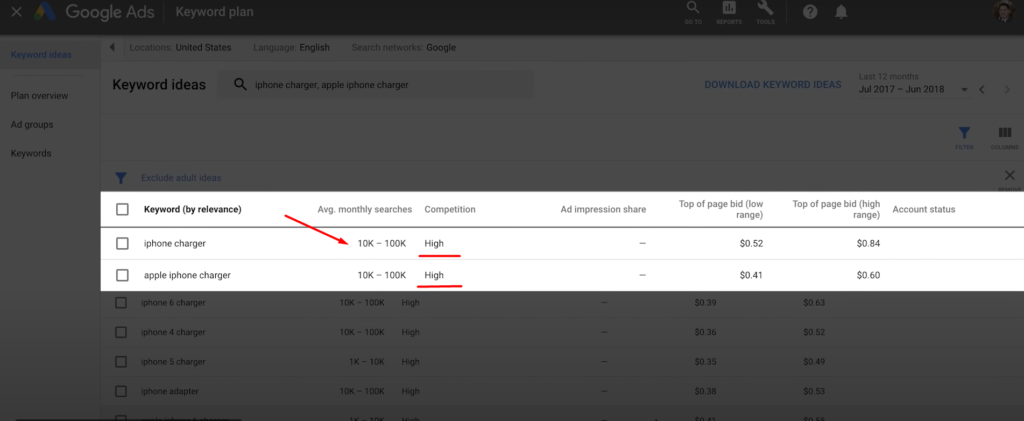
Competition
Every business strategy starts with researching your competitors. In order to find out what else you can do to stand out from other businesses selling similar products, do a simple Google search and explore the competitors.
Trends
You can find all the tools needed for preliminary marketing analysis on the web. As such, use Google Trends and BuzzSumo for in-depth research and don’t forget to browse Etsy, eBay, Alibaba, and Amazon, as well as their “What’s Hot” and “Most Popular” lists to capture shoppers before your competitors do.
Your Own Inventory vs Dropshipping
Now, let’s return to the “what to sell” question. There are several scenarios of how the processes can be organized. Thus, you can sell the items that are made just by you, you can become a retailer of products that are produced by someone else, or you can choose dropshipping as a profitable business model. The three have their pros and cons and the difference between these models lies in who is in charge of all the processes: for good production, handling its storage, shipping, packaging, and so on. Let’s take a closer look at each of these scenarios.
Self-made Products and Their Management
In this case, you are a manufacturer, meaning that it is you who are responsible for every single step of the process. You are producing the item, storing it, then finding a customer, selling it, assembling and packaging the order, shipping it, and finally dealing with the customer’s feedback and providing support services both before and after the sale.
Becoming a Retailer
In this scenario, you are in charge of all the processes except for product manufacturing. This option means that you purchase the item at wholesale prices from the manufacturer, then store it keeping the goods in your warehouse, resell at gains, and ship the order to the customers.
Opting for Dropshipping (E-commerce Without Inventory)
Dropshipping is a business model that allows store owners to sell products without actually creating, manufacturing, or stocking items themselves. Being a drop shipper means that your store performs the role of an intermediary between the manufacturer and customers. This is how it works:
- A customer places an order and pays you a retail price, say $200;
- You forward the order to your supplier and pay a wholesale price, say $150;
- The supplier packages the product and ships it directly to the customer.
- If there are issues with the shipment or product quality, you are the one responsible for the customer service.
So, dropshipping as a business model has a plethora of advantages. First, it involves low startup and order fulfilment costs, enables business owners to test and sell more products with less risk, and above all, there is no need to pay for and maintain a warehouse.
Register Your Retail Business and Brand Name
The product is chosen, the business model is found, now it is time to make up a brand that connects with your persona. Here are some basic steps you will need to take.
Register Your Business
All companies in the USA need a license, whether they sell online or from a brick-and-mortar store. The license provides a way for the government to keep track of enterprises operating in the area. Operating without this document threatens heavy fines. Besides, the state or city may ask you to cease the operations until all paperwork is completed. Bear in mind that you’ll have to renew the license annually.
Get Your Employer Identification Number
Even if you don’t have any employees, you will need an(EIN) Employer Identification Number to open a bank account and pay taxes. EIN is used to identify a business entity. You may apply for an EIN in various ways, and now you may apply online.
Apply For Permits and Business Licenses
Many think that operating a store online exclude you from needing business licenses and permits. That is not true! Before you proceed, check with your local government what sorts of home business license or tax licenses you need and get those approved before launching an online retail business.
Pick a Domain Name
Since online success starts with a great domain name, .COM is still the king. Feel free to use a domain name generator such as Namemash which creates lots of curious combinations to choose from.
Get a Hosting Plan That Makes Sense
Hosting is a driver for your online store. So finding a solution that meets all your needs without overpaying is essential. The choice greatly depends on the size of your store, the number of visitors and the amount of traffic, as well as the platform it is powered on. As such, you have several options here:
Shared Hosting
Shared hosting is an optimal solution for newcomers who launch an online business with little budget. If you are going to use WooCommerce or other small-footprint platforms, opt for shared hosting then. After all, you can upgrade your plan as your trading volume grows. It is the cheapest and simplest option of all possible ones. However, system and server crash still remains a problem with shared hosters. Besides, since users share their components with other users, performance and security are also at stake.
VPS Hosting
A Virtual Private Server is considered to be a happy medium between shared and dedicated hostings. On the one hand, it is still relatively cheap, on the other, it is protected from system crashes and hardware failures as it uses a virtual environment to operate.
Dedicated Hosting
This option is for online stores with a high number of visitors and large traffic volumes. Dedicated hosting offers the ultimate step in security eliminating many of the issues that go along with a shared hosting environment. With this solution, while the web host is responsible for maintaining the server, the client has full control over all aspects of managing and setting up sites that are parked on the server.
Cloud Hosting
Cloud hosting is a good solution for stores having at least 100 orders per day, as well as for businesses with high seasonality. One of the main advantages of cloud hosting is flexible prices. As such, you only pay for the resources you use instead of paying a monthly rate regardless of the server capabilities you engage.
Decide Which Platform to Use
According to G2 research, there are more than 370 e-commerce platforms available for online businesses. Of course, it is impossible to get through all of them comparing their prices and evaluating their capabilities. To make things easy, you may choose from the most popular ones:
- BigCommerce
- Wix
- Shopify
- Magento
- WooCommerce + WordPress
Each of the above has its pros and cons and offers solutions for businesses of different sizes and technical expertise. As such, Magento is one of the most scalable and flexible CMS. So you can customize your site whatever you want, keep your options open, and the platform will quickly grow and scale as needed. Magento is a great solution for those online entrepreneurs who want their stores to be something beyond out-of-the-box solutions. Besides, it is unstable for beginners – developers will require strong coding skills, as well as the platform’s architecture which is very hard to comprehend. Yet for creating such a robust store you’ll need to hire experienced Magento developers.
Shopify is a good alternative to this advanced CMS that is capable of supporting both fledgeling and high-volume businesses. It is cheaper, user-friendlier, and above all the CMS is a hosted platform meaning that it takes care of all hosting worries for you. However, Shopify can’t offer the same level of scalability and flexibility as Magento.
BigCommerce is a direct competitor of the first two platforms. This CMS is considered to be an all-in-one solution that allows you to build a fully-fledged eCommerce store without needing to buy themes or hosting from third-party vendors. BigCommerce is used by lots of famous brands such as Camelbak, Toyota, Payless&Gibson. It comes with everything one may need to launch an online store, including themes and apps, hosting, multiple payment gateways, blogging capabilities, etc.
What’s for WooCommerce and Wix, these two website builders grant the opportunity to create a store by your own forces even if you don’t have a tech background. With easily modifiable themes, as well as drag-and-drop blocks, every amateur online entrepreneur can construct and modify a website in as little as an hour. Thus, both Wix and WooCommerce can be a match for small businesses and startups.
Starting Out With WordPress
Let’s assume that our aim is to create an e-commerce website for a petite business. So we’ve decided to opt for the combo of WordPress + WooCommerce that is a perfect solution offered along with hosting packages. As the platform has partnered with a few hosting companies, shared hosting, as well as a dedicated IP and SSL certificate to keep a store protected are already pre-install in the platform. Besides, you can register a domain name by using a ready-made package from the hosting. Here are some simple steps that have to be done in order to launch and configure an online store with WooCommerce.
Install WordPress
Use the free WP software platform as a foundation for your future website. The installation process is very simple and takes less than 5 minutes to complete. You can either make use of some web hosts offering tools to automatically install WP or you can do it yourself with the help of the following guide.
Pick a Theme
Choose a theme in the Appearance tab. There are a lot of free layouts that you can customize, as well as premium ones.
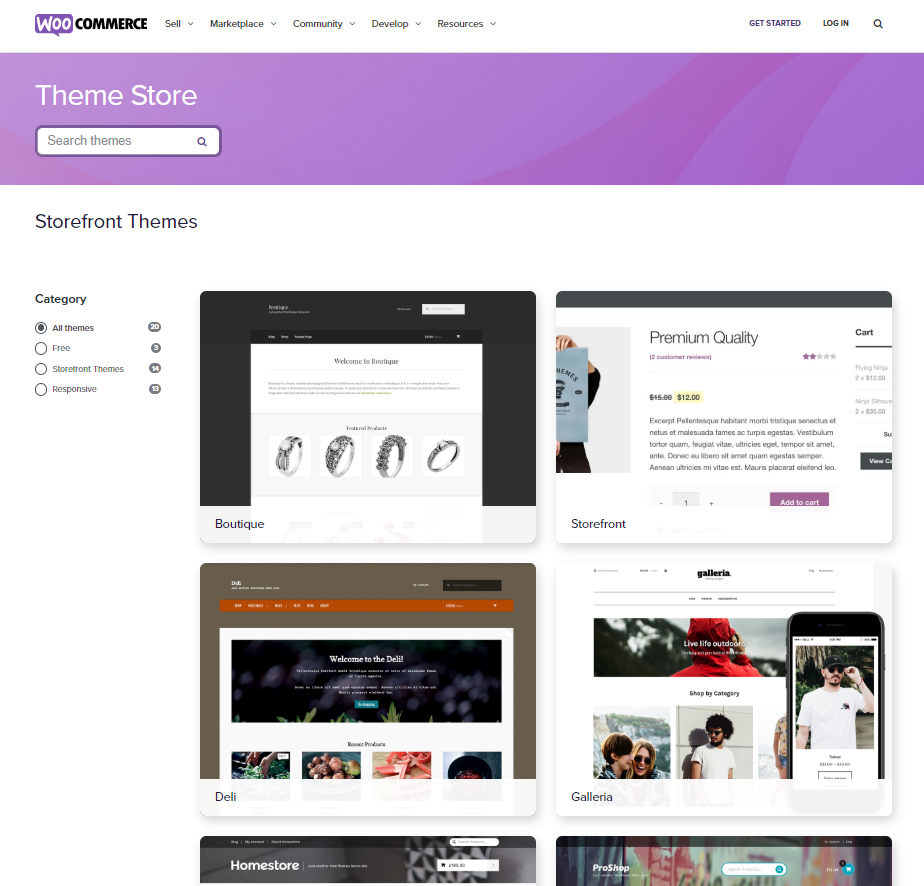
Activate WooCommerce
With your store up and running, you want to install e-commerce functionality to WP with its free plugin. For this purpose, you can either create a free account on WooCommerce or search for the WooCommerce module from within your site. (Go to Dashboard > Plugins > Add New > Search Plugins). By following the instructions provided by a Setup Wizard, you can effortlessly activate the plugin.
Add Your Products
Adding a product is similar to writing a post in WP. In the WooCommerce section of your WP backend, go to the tab Products and click on Add Products. In this box you can upload the data related to the items that you want to sell with their descriptions, details, images, prices).
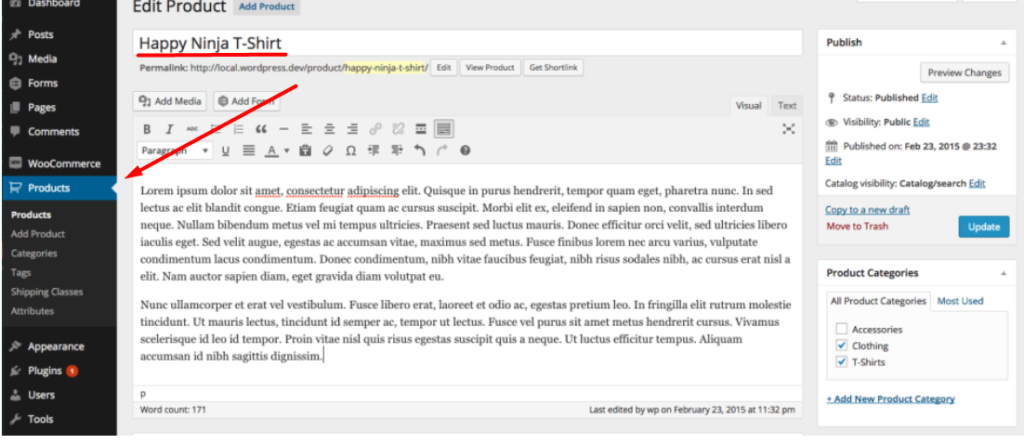
Supplement Your Store With Extensions
Of course, there are a lot of extra features that you can add-on to the website in order to improve it using third-party modules and plugins. As such, in the Plugin tab, one can find thousands of modules that potentially can enlarge the website functionality. Some of them are free, some are paid. We want to mention these ones that worth your attention:
- G Suite for managing spreadsheets and documents;
- Yoast SEO for better search engine optimization;
- WPForms for creating and managing contact forms;
- UpdraftPlus needed to create backups of your data;
- LiveChat to build a bridge between the store and clients providing customer service.
Final Word
Summing up, launching an online retail business isn’t rocket science. In fact, anyone with minimum tech knowledge can cope with the task given that the right tools were chosen. Do some thinking, create a blueprint of your future business and what you want to sell, and put together a store that will be alluring, fast, and convenient to help your business grow.
Alex Husar, a CTO at Onilab with 8+ years of experience in Magento and Salesforce. He graduated from Czech Technical University and obtained a bachelor’s degree in Computer Software Engineering. Alex’s expertise includes both full-stack dev skills and a strong ability to provide project-critical guidance to the whole team.
