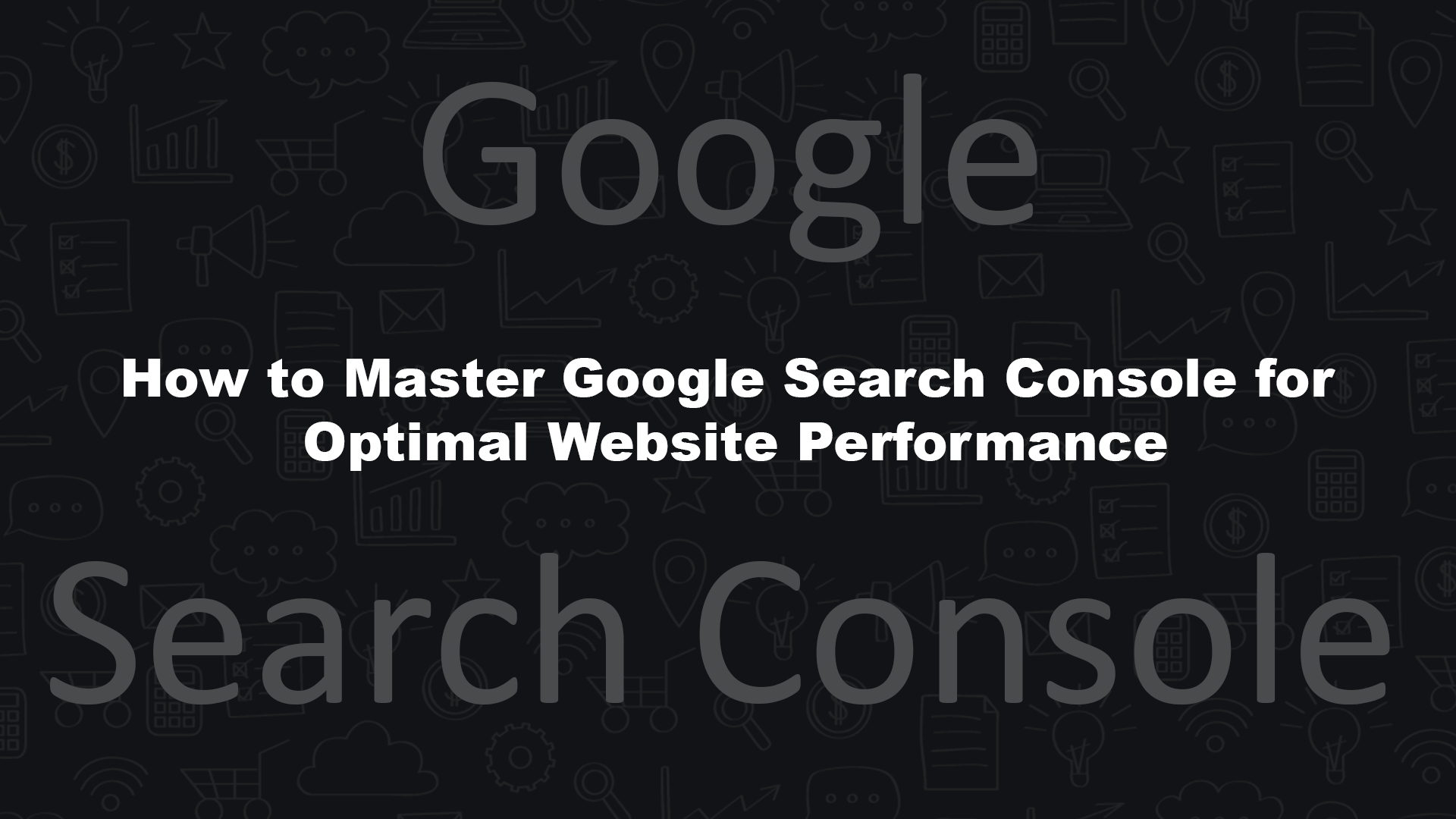
In today’s digital age, maintaining a successful website requires more than just creating compelling content. It’s essential to have a deep understanding of how your site is performing and optimize its organic presence. That’s where Google Search Console comes into play. Formerly known as Google Webmaster Tools, this free platform provides valuable insights and tools to monitor and enhance your website’s visibility on Google. Whether you’re a business owner, marketer, SEO specialist, or web developer, mastering Google Search Console is a must. In this comprehensive guide, we’ll walk you through the process of leveraging this powerful tool to its fullest potential.
Why Google Search Console Matters
Google Search Console is a game-changer when it comes to understanding how Google views your website. It empowers you to monitor key metrics, track referring domains, analyze mobile site performance, optimize rich search results, and identify your highest-traffic queries and pages. By gaining access to this wealth of data, you can make informed decisions to improve your website’s visibility and drive more organic traffic. Whether you’re a content strategist, website owner, or digital marketer, Google Search Console provides invaluable insights and tools that can significantly impact your online presence.
Setting Up Your Google Search Console Account
Before you can start reaping the benefits of Google Search Console, you need to set up an account. The process is straightforward and involves a few simple steps:
- Sign into your Google account, ensuring that you’re using your business account if you’re managing a business website.
- Visit the Google Webmaster Tools page.
- Click on “Add a property” to add your website to Google Search Console.
- Choose “Website” from the drop-down menu and enter your site’s exact URL.
- Click “Continue” to proceed.
- Select your preferred method of verification to prove ownership of your website. Google provides various options such as HTML file upload, domain name provider, HTML tag, Google Analytics tracking code, or Google Tag Manager container snippet code.
- If your site supports both HTTP and HTTPS, add both versions as separate sites, including each domain variation (e.g., enkrishiv.com, blog.enkrishiv.com, www.enkrishiv.com).
Once you’ve added your property to Google Search Console, the platform will start tracking data for your website, providing valuable insights even before the verification process is complete. Verification is crucial as it grants you access to confidential information about your site’s performance and allows you to make informed decisions about its optimization.
Verifying Your Site on Google Search Console
Verifying your website on Google Search Console is essential to ensure that only authorized users have access to your site’s data and settings. It’s a straightforward process that establishes you as a verified owner of the property. Google Search Console requires at least one verified owner per property. Here are the different verification methods available:
- HTML file upload: Upload a verification HTML file to a specific location on your website.
- Domain name provider: Sign into your domain registrar (e.g., GoDaddy, eNom, networksolutions.com) and verify your site directly from Google Search Console or by adding a DNS TXT or CNAME record.
- HTML tag: Add a <meta> tag to the <head> section of a specific page’s HTML code.
- Google Analytics tracking code: Copy the Google Analytics (GA) tracking code used on your site. (Note: You need “edit” permission in GA for this option.)
- Google Tag Manager container snippet code: Copy the Google Tag Manager (GTM) container snippet code associated with your site. (Note: You need View, Edit, and Manage container-level permissions in GTM for this option.)
It’s important to note that verifying your website on Google Search Console doesn’t directly impact your site’s PageRank or its performance in Google search results. However, the data and insights provided by Google Search Console can be instrumental in formulating strategies to improve your site’s rankings. Simply adding your website to Google Search Console won’t automatically boost your rankings, but it’s an essential step toward optimizing your website’s performance.
Understanding Google Search Console’s Structure and Sections
Google Search Console is divided into various sections, each serving a specific purpose to help you gain a comprehensive understanding of your website’s performance. Let’s explore each section in detail:
1. URL Inspection
The URL Inspection tool in Google Search Console allows you to gain insights into specific URLs on your website and how Google sees and indexes them. It provides valuable information about whether a page is eligible for rich results, which can enhance its visibility and engagement in search results.
2. Performance
The Performance section provides a comprehensive overview of how your website is performing in regular search results, Google Discover, and Google News (if applicable). It allows you to monitor key metrics such as clicks, impressions, click-through rate (CTR), and average position. By analyzing this data, you can identify trends, track the impact of your optimization efforts, and make data-driven decisions to improve your site’s visibility and traffic.
3. Indexing
The Indexing section provides insights into how Google discovers and indexes your website’s pages. It offers valuable information about the number of indexed pages, crawl coverage, and crawl errors. By monitoring this data, you can identify any indexing issues and take corrective measures to ensure that your website’s pages are being properly crawled and indexed by Google.
4. Experience
The Experience section focuses on the user experience of your website and how it aligns with Google’s Page Experience signals and Core Web Vitals. It provides insights into factors such as mobile usability, loading speed, interactivity, and visual stability. By optimizing these aspects, you can enhance the overall user experience and potentially improve your site’s rankings in search results.
5. Shopping
If you operate an e-commerce website or sell products online, the Shopping section in Google Search Console is particularly relevant. It provides valuable information about how Google perceives and displays your products in search results. By optimizing your product data and ensuring compliance with Google’s guidelines, you can maximize the visibility and performance of your products on Google.
6. Enhancements
The Enhancements section focuses on structured data and its impact on your website’s appearance in search results. It provides insights into the structured data Google has found on your site and whether it’s eligible for rich results. By implementing and optimizing structured data, you can enhance your site’s visibility, attract more targeted traffic, and potentially increase click-through rates.
7. Security & Manual Actions
The Security & Manual Actions section lists any security issues detected by Google or manual actions taken against your site. While it’s not an area you want to frequently visit, monitoring this section is essential to ensure the security and integrity of your website. It allows you to address any security issues promptly and resolve manual actions that may negatively impact your site’s performance in search results.
8. Links
The Links section provides insights into the internal and external links pointing to your website. It allows you to monitor the quality and quantity of these links, identify potential link issues, and take corrective actions if necessary. By analyzing your site’s link profile, you can optimize your link-building strategies and improve your site’s authority and visibility in search results.
Utilizing Google Search Console for SEO Optimization
Google Search Console is a goldmine of data and tools that can significantly impact your website’s SEO performance. Here are some key strategies and best practices for leveraging Google Search Console for optimal SEO optimization:
1. Monitoring Performance and Visibility
The Performance section in Google Search Console provides valuable insights into how your website is performing in search results. By analyzing metrics such as clicks, impressions, CTR, and average position, you can identify the keywords and pages that are driving traffic to your site. This data can help you identify opportunities for improvement, optimize underperforming pages, and refine your keyword targeting strategies.
2. Identifying and Fixing Crawl Errors
The Indexing section in Google Search Console allows you to monitor crawl errors and ensure that your website’s pages are being properly indexed by Google. By regularly checking for crawl errors and fixing them promptly, you can ensure that your site’s content is accessible to both users and search engines. This can help improve your site’s visibility and rankings in search results.
3. Optimizing for Mobile Usability
With the increasing importance of mobile devices in online search, optimizing your website for mobile usability is crucial. The Experience section in Google Search Console provides valuable insights into your site’s mobile usability, loading speed, and overall user experience. By addressing any mobile usability issues and optimizing your site for mobile devices, you can enhance the user experience and potentially improve your site’s rankings in mobile search results.
4. Maximizing Rich Results with Structured Data
The Enhancements section in Google Search Console highlights the importance of structured data in maximizing your website’s visibility in search results. By implementing and optimizing structured data on your site, you can enhance the appearance of your pages in search results and potentially attract more targeted traffic. Take advantage of Google’s Structured Data Testing Tool and Rich Results Test to ensure that your structured data is properly implemented and eligible for rich results.
5. Monitoring and Resolving Security Issues
The Security & Manual Actions section in Google Search Console allows you to monitor any security issues detected by Google and take prompt actions to resolve them. It’s crucial to regularly check for security issues, such as malware or hacked content, to ensure the integrity and security of your website. By addressing security issues promptly, you can protect your site’s reputation and maintain a safe browsing experience for your users.
6. Analyzing Backlinks for Link-Building Opportunities
The Links section in Google Search Console provides insights into the internal and external links pointing to your website. By analyzing your site’s link profile, you can identify potential link-building opportunities and optimize your link-building strategies. Focus on acquiring high-quality backlinks from authoritative websites in your industry to improve your site’s authority and visibility in search results.
Conclusion
Google Search Console is an indispensable tool for anyone looking to optimize their website’s performance in search results. By leveraging the data and insights provided by Google Search Console, you can make informed decisions to enhance your website’s visibility, attract more organic traffic, and improve your overall SEO performance. From monitoring performance and fixing crawl errors to optimizing mobile usability and maximizing rich results, Google Search Console offers a wide range of tools and features to help you succeed in the digital landscape. Make the most of this powerful platform, and watch your website soar to new heights in search rankings.
Bharat Mamtora is an online marketer, graphic designer, avid tech-savvy blogger. He is associated with the Digital Marketing Company. He loves to write about Search Engine Optimization, Social Media Optimization, New Marketing Tools, WordPress Development, and much more. Apart from writing, he loves reading books & meditation.

Sorry, the comment form is closed at this time.